*Keyboardkraze now has a nearly 24/7 chat service directly with me should you have any questions regarding keyboard/plugin choices! This is connected directly to me and it is not AI.
Table of Contents
The Akai MPK Mini MKII is the most affordable and portable version of Akai’s MPK series. This keyboard has become renowned in the keyboard and producer world for its lightweight, portability, and superior functionality and it has stood the test of time in a major way.
This keyboard is the most popular selling MIDI keyboard to this day and this doesn’t surprise me one bit. With a low price and loads of bundled software, the Akai MPK Mini MKII is hard to pass on.
My overall opinion of the Akai MPK Mini MKII is that it is still one of the best mini MIDI keyboards available for beginners and producers looking for a portable option. I’ve owned this keyboard for over a year now as a secondary keyboard and I still find myself using it quite often as it’s so portable.
With this being said, there a couple of things that I dislike that I will get into below. One thing to keep in mind is that when you’re buying a mini controller, there a couple of things that you will sacrifice with such a low price.
Now that you know that I am a big fan of the MPK Mini MKII, let’s look at some pros and cons.
Pros
- Works flawlessly out of the box with all major DAW’s
- Has 8 velocity-sensitive drum pads
- Weighs just 1.65 pounds
- Inexpensive
- Fits into a backpack for transportation
- USB powered(no batteries needed)
- Comes in a variety of colors
- Includes bundled software
Cons
- Lacks aftertouch for keys and pads
Akai MPK Mini MKII Overview

The Akai MPK Mini MKII is a lightweight MIDI keyboard that is meant to either test the waters or give music producers a second keyboard to work with for traveling.
Right out of the box you will notice it functions well and that it also comes with a USB cable, so you won’t have to buy one. With this being said, always have backups as they can break and be finicky rather easily.
It comes with 25 mini keys and 8 velocity-sensitive drum pads. We will get into the pads and keys later in this review.
The MPK Mini MKII doesn’t come with as many pads as the Akai MPK249 and the keys on the MPK249 are also full-size. This is one of the reasons why the Mini is meant as an entry-level keyboard.

The one I own is the classic red and black model, however, you can also find this in the following colors.
I personally think the classic is the coolest looking one, but I could see why people would like the white or black models as well. They both look extremely sleek and crisp in my opinion.
Overall Design
The design is exactly what Akai has been promoting: light-weight, compact, portable, and streamlined for ease of use.
Overall, it does feel a little bit cheap, however, this is to be expected for the price that you’re paying.
With this being said, it still functions at an extremely high level as well, I just wouldn’t treat it as if it were a super durable keyboard.
25 mini keys are met with 8 drum pads, a pitch-bend joystick, 8 rotary knobs, octave buttons, and a full level button.
What is a full level button? I thought the same thing when I first purchased this. The full level button makes it so all notes have the same velocity. In easier terms, all notes will be the same in volume.
I find this to be more of a beginners button, as I would never want this, unless, I was trying to record a sample at the same volume over and over.
Portability
Coming in at just 1.65 pounds, the Mini MPK MKII makes for a portable and affordable option. If I’m planning on doing some work while on the road, I find it easy to just place it in my backpack with my laptop and head out.
If you look at the above picture, you will find that this keyboard measures in at 12.5 inches long and 7.3 inches in width.
Note: I recommend not placing your laptop on top of your keyboard. You will want to avoid popping off a key or messing up the joystick. With mini keyboards, you will want to always kind of baby them. If this seems annoying to you, save up and purchase a larger size as they will be more durable.
Build
If you compare this versus the original, it definitely does feel like an improvement overall. It feels a little bit thicker and one thing to note is that it is slightly lighter as the original weighed 2 pounds exactly.
The pads, knobs, mod-wheel, and keys, don’t feel as nice as the other Akai keyboards, but they really shouldn’t. This is an entry-level keyboard that isn’t meant to blow the gates down.
Branding & Look
Personally, I think is one of the coolest mini controllers currently available. I mentioned above that it comes in multiple colors, and I also love the font that Akai chose to use here.
It looks like it’s bulky and I think this is a good thing. You don’t want a piece of plastic that’s extremely thin as it will be vulnerable to falling apart easily.
Key Features & Specs
As the MPK Mini MKII offers some awesome features, let’s dive deep into them along with the specs.
- # Of Keys: 25 velocity-sensitive
- Pads: 8 velocity-sensitive
- Faders: 8
- Octave Buttons: yes
- Pitch Bend: Yes
- Power: USB
- Pedal Inputs: Sustain pedal
- Mac Requirements: 2GB minimum (suggest 2013 or newer)
- PC Requirements: 2GB minimum (suggest 2013 or newer)
- MIDI: USB
- Length: 12.5 Inches
- Height: 1.75 Inches
- Width: 7.5 Inches
- Weight: 1.65 Pounds
- Bundled Software: Yes
Performance
My honest opinion is that the MPK Mini MK2 performs better than almost all other mini MIDI controllers. The one negative thing for advanced producers is that the Mini MKII lacks aftertouch on the keys and pads. Is this a deal-breaker for beginners? Absolutely not.
The only other small MIDI controller currently available with aftertouch is the CME Xkey 25, however, it lacks a ton of features that the MPK Mini MK2 has.
What is Aftertouch?
What is aftertouch? Aftertouch is the MIDI data that is sent while pressure is applied to the keyboard after the key has been already struck. This means while you are holding down the key.
You can set certain parameters such as vibrato, pitch-bend, volume, etc.
Two Main Types of Aftertouch
- Channel Aftertouch (most common) — sends only the pressure value
- Polyphonic Aftertouch — sends the note along with the pressure value
Pads, Keys, Knobs, & Controls

Pads on the MPK Mini MKII
As you can see, the pads are normal sized and not mini. This is good as I can’t imagine playing on mini pads, nor do I think it would even be worth it. The pads feel surprisingly good for a mini controller.
I will say to be gentle with them. In time, they will start to break down if you are smashing them harder than you need to be.
Akai has always been known for its pads and this is the perfect type of controller for a new music producer. If you’re into hip-hop, you will most likely love this keyboard as it currently made my list for the best keyboards for making beats.
They are velocity-sensitive, which means that they will allow for you to hit them expressively. If you’re wanting to lay down some fat snare, simply press the pad harder. Whereas, if you want to mix it up and hit the snare or kick drum a little bit more quietly, hit the pad softer.
Note: If you’re a beginner and you don’t like the dynamics, you can set the Akai MPK Mini MKII to full-level mode. When you do this, the option will light up and you will notice that when you strike the pads, the volume is always the same.
Dropping fat trap beats and hip-hop beats is simple with this keyboard. It is also super fun in all honesty.
Keys on the MKII
The keys are mini and they’re what I expected. They’re a little stiff and when you press them down, you will notice that the note triggers sometimes before you the key is all the way down.
One thing that never gets old is reading reviews that people leave about the keys. I don’t mean to sound mean here in any way, but it drives me crazy when I see people complaining about the keys being small.
Honestly, it makes sense if you’re constantly breaking keys off, however, I would also like to see how you’re playing the keys.
You shouldn’t be slamming chords the way you would on a normal size keyboard with these. They’re small and they’re extremely delicate.
It would be similar to you taking a hammer to your normal size keyboard; they’re simply just not built to be real keyboards.
With this being said, the keys aren’t amazing, but they’re not horrible. Be careful and be gentle with them. Should you run into problems with breaking the key-bed, reach out to Akai and explain to them and I’m sure they would be happy to help.
I’ve broken key-beds of some of my favorite synths and the companies were also forgiving.
The full-level mode also works on these keys should you need it.
There are three velocity-sensitive levels for different levels of pianists.
Pitch-Bend
The joystick is fun to use, but be gentle with it. If you’re frustrated with hearing me say, “be gentle,” I get it. However, you’re spending a relatively low amount of money on a pretty great keyboard. If you want something you can go nuts on, upgrade to the 49, 61 or 88 key option.
Overall, the pitch-bend works pretty nicely, it is a little stiff though. I have babied it as I don’t want to break it.
I’ve heard of people doing so, but you can’t always go off of what others say as you don’t know how they’re treating it.
I’ve seen people treat their instruments like complete crap and expect them to maintain themselves: they don’t.
If you want a guide on cleaning your piano keys, check here.
Knobs

The knobs were a pleasant surprise. I will note that they don’t make your classic click sound when turning them, but they 100 percent get the job done for me. I’ve noticed knobs on controllers can fall off quite easily, so be sure to treat them with care.
To me, this is common sense. If you’re spending money on something, treat it well, and if it breaks, then complain. There have been complaints on the knobs being cheap, and I will agree, they feel pretty cheap, but they work and do exactly what they’re meant to do.
Octave Buttons
These buttons work well and they light up when you hit them so you know if you’re up or down octaves. This is a neat feature as sometimes you’ll forget you have the buttons on.
VS The Akai MPK Mini
In my opinion, Akai added some nice improvements that they needed to with the MPK Mini MK2. I wish they would’ve added aftertouch though. That’s really my main complaint here. However, it’s expensive, and I totally get it.
The weight also decreased, which is nice even though it might not be totally noticeable. You will also notice that there’s a joystick that has been added from the original.
Bundled Software
As always, Akai knocked it out of the park with the bundled software. You will find Ableton Live Lite, Air Music Tech Hybrid 3, MPC Essentials, and Soniviox Wobble.
Ableton Live Lite is a nice free DAW that you should take advantage of 100 percent.
Air Music Tech Hybrid 3 is a nice synthesizer that has some really cool retro sounds.MPC Essentials is more so drum and groove-based. Sonivox Wobble is a cool electronic program that allows you to do some cool filters. This is pretty EDM based.
Personally, I don’t use the bundled VST’s as I have spent hundreds of other VST’s, but they are great for getting a feel for things. You can also find free samples and sounds that are used heavily in big songs.
Take the time to figure out each VST that you come across, it will definitely benefit you in the long run, believe me.
Is This For Live Use Or Studio Use?
Honestly, I would recommend this mainly for the studio. I wouldn’t trust it for gigs regularly as I wouldn’t want to travel with it from show to show. I would be worried about breaking it.
As far as performance goes, it would work live for sure. It’s tested and I have seen tons of bands use it for triggering samples.
I would recommend using this in the studio and getting a different controller for live performances. You eventually will want to, either way, that’s for sure.
Overall
So, the simple verdict: yes, I think this is a great controller for producers and I do believe you should purchase it if you don’t have one. It’s the easiest and most user-friendly/cost-effective option that I have tried.
I’ve tried the M-audio controllers and Pyle controllers that are cheaper, but in all honesty, I didn’t have a great time with them.
Akai sells hundreds of these a month to this day for a reason: it’s truly a great beginner product.
Have you tried out the Akai MPK Mini MKII yet? What are your thoughts? I tried to do this review as honest as I could as I do own and play this daily. I truly do love it for what it costs and what it can do.





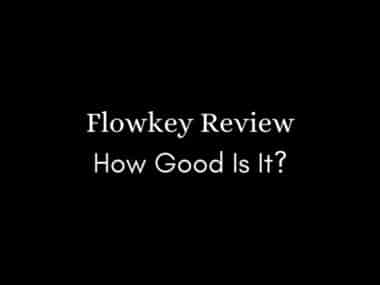



2 comments
Can you make how to mapping with cubase 10?
Thanks
Hi Sarun, here is a video that shows a simple way to map! https://www.youtube.com/watch?v=UT2LDHc08Nk