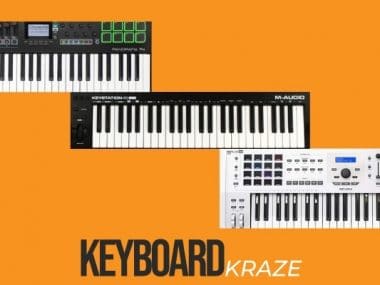*Keyboardkraze now has a nearly 24/7 chat service directly with me should you have any questions regarding keyboard/plugin choices! This is connected directly to me and it is not AI.
Table of Contents
Today we are going to be taking an in-depth look at the best keyboards for making beats. These keyboards are all options that allow you to quickly start creating beats in your bedroom or studio.
Music producers have long been using the best resources to create beats and music with. Hip-hop and EDM music are both styles of music that require catchy and fun beats for their tracks.
Note: Productivity, usability, and portability are some of the main points that I graded these keyboards on. When putting together beats, you want a keyboard that simplifies and enhances your workflow. These options below do exactly this.
If you’re a producer looking to make beats in which you’re utilizing your piano background, you may want to look for a keyboard with more keys. Now, if you’re a producer who relies on their ear and doesn’t have a piano background, you may want to go with fewer keys and more pads.
The number of keys on your keyboards will typically be the following:
- 25 keys
- 32 keys
- 37 keys
- 49 keys
- 61 keys
- 73 keys
- 76 keys
- 88 keys
With more pads, you can utilize using more samples and you can even put piano notes on the pads if you’re more comfortable with doing so.
Best Keyboard For Making Beats – A Quick Glance
Please note* All products were reviewed in 2023 to stay current.
| IMAGE | PRODUCT | DETAILS | CHECK PRICE |
|---|---|---|---|
|
|||
|
|||
|
|||
|
There are two options that I think are great choices for keyboards for making beats. One is the workstation keyboard and the other is the MIDI keyboard.
Both of these options allow you to make beats, however, MIDI controllers require a PC or laptop.
Best Keyboards For Making Beats
Now that you have an understanding as to why some keyboards are better than others for laying down beats, let’s get into the list!
Novation SL MKIII 61
The Novation SL MK III is one of my favorite controllers on the market. All of the controls are pre-mapped with Ableton and work out of the box.
The Novation SL MK III not only makes it easy to lay down beats, but it also is an absolute powerhouse that allows you to do much more.
You have the ability to control hardware synths with this keyboard and it also has a great sequencer.
When making beats, one of the more important things in a session is the workflow. This keyboard has been streamlined to greatly increase your workflow, making it so you don’t have to keep looking at your computer.
This keyboard does not have speakers and you will need to connect it to a PC or laptop in order for it to make sound.
Akai Professional MPK249
The Akai Professional is one of the most popular controllers on the market. It's extremely reliable and works great for live performance.
This MIDI controller is revered in the music production world because of its versatility and rather a cheap price. It comes with 16 drum pads that can be programmed for making beats easily.
The control screen on this is very easy to navigate and helpful for users who are new to these instruments. Akai is known for giving musicians loads of software so that when you buy an Akai product you can immediately start accessing new sounds.
If you’re looking to spend less, you can also look at the mini version, the Akai MPK Mini MK2. For more information on this product, click above.
Alesis VI 61
The Alesis VI61 is an alternative choice that I enjoy. The keys have solid action and this controller works out of the box with most major DAWs.
The Alesis VI 61 is an instrument that isn’t going to give you the headaches that some of the controllers we won’t mention will. If you’re using FL Studio or a DAW that isn’t extremely popular, you don’t have to worry about the compatibility with this controller.
It comes with a full-color screen with 12 knobs and 16 drum pads. The best feature on this keyboard is it comes with aftertouch for the keys. This is extremely useful and can give the musician amazing textures.
Novation Launchkey37 MK 3
The Launchkey 37 MK3 is one of my favorite MIDI keyboards that I own. I use this daily and it's not only reliable with all major DAWs, it's also intuitive,
The Novation Launchkey has come a long way since when it first hit the market. This controller is really good with Ableton as it was practically built for Ableton. It still works well with all of the DAW’s, it is just really user-friendly for Ableton.
The Launchkey has 16 drum pads and a lot of extra software for free.
If you’re looking for a cheap keyboard for making beats, this is definitely a great option with adequate keys.
Roland FA 08
The FA 08 is my touring keyboard that I also run as a MIDI controller. This is a great option as it doesn't overheat like other keyboards I have had. It is also far cheaper than other options.
The Roland FA series is an affordable option by Roland and also one of the most popular. The keys on this workstation feel like real ivory keys which is really hard to find on a keyboard. The customization is really nice on this product as it has faders that allow you to mix and tweak sounds to your liking.
I recently did an in-depth look at the FA 08 and you can read that full review here.
There is a built-in arpeggiator along with the Roland staple D-beam synthesizer. The D-beam is basically a synthesizer in which you hold your hand over a sensor and it makes crazy noises.
Take a beat in a trap rap song, you could use the D-beam to play crazy samples in the background. It will give it a unique touch to some of your productions.
Korg Nautilus
The Korg Nautilus is a successful streamlined version of the iconic Kronos. This workstation is affordable, yet still capable of doing many things we've all loved with the Kronos. On top of this, the sounds vary from the Kronos.
The Korg Nautilus is a very powerful keyboard that is used by a lot of hip-hop producers currently. It has 9 different sound engines and a nice feature is how easy the screen is to use. For musicians who are touring, you can set different set-lists that contain all of your different sounds.
All of the drum sounds might seem a little thin at first with this keyboard, but you can tweak and edit them to your liking. The 88 hammer-action keys are a big plus as they feel just like a real piano. You can sample and install different sounds with this as well.
Yamaha Montage
The M8X blew me away sonically from the second I laid down my first chords, although it seems that most of the sounds are layered in reverb. If you're a fan of the montage series overall, you will like this.
The Yamaha Montage is one of the premier beat maker keyboards available. This is so powerful that it will take years to learn all of the features and effects you can use with it. It has a fantastic key-bed and a purely analog circuit. This is extremely rare in a workstation and one of the nicest things about it.
The Motif has an amazing interface that makes it extremely useful for putting together tracks. You can grab some kits and instantly dive into your beat-making process.
This is an expensive option, but doesn’t rely on a brand new laptop in order to get you some great sounding beats.
It comes with 2 completely different sound engines for different styles of music. If you liked the Yamaha Motif, this is the next step up in the Yamaha workstation. It has similar sounds and plays similar, but it goes further with the editing and controls you have at your fingertips.
Akai MPK Mini MK 3 – Best Budget Beat Maker Keyboard
The Akai Mini MK3 is a premiere mini controller that is one of the most popular controllers sold. I think it's a great option and I highly recommend it.
The Akai MPK Mini MK3 is Akai’s latest controller that replaces the best seller of MIDI keyboards of all time, the MPK Mini MK2.
This is easily the best beat maker keyboard for those on a budget. Since it’s small, you can use it in a bedroom, in a van, or even in your living room should you choose.
Portability is one of the reasons why this keyboard has been great for making beats. Another reason is the fact that it’s powerful.
Depending on the beats that you’re making, the only limiting factor you would have would be smaller keys. With this being said, you don’t typically need to play super complex parts when making beats.
If you are looking to really take advantage of a piano background, go with one of the workstation options above.
Things To Consider When Purchasing A Keyboard For Beat Production
Price: Price is going to be important because there is a big jump in pricing from MIDI controllers to workstations. Knowing your budget will allow you to figure out which is best for you.
Experience: Do you have any sort of background in keyboards or playing the piano? If you come from a classical or jazz background and you know how to play, you might want to look at workstations as the key-beds are typically better. MIDI controllers typically have a smaller number of keys and they can have weak key-beds.
Music Production Background: If you have producing experience you may want to go with a controller as there are so many DAW’s that you can access and take advantage of. This is the reason that I personally prefer them. Unlimited sounds is really something that is hard to beat.
If you’re on a budget and looking to create beats, a free DAW could be a great option to check out.
Number Of Keys: Check to see how many keys are on the keyboards you’re looking at. Some producers making beats actually will prefer a smaller number of keys with more pads.
Conclusion
I hope you found this review of the best keyboards for making beats helpful. All of these options have their own purposes and it’s up to you as the musician to decide what’s best for your needs.