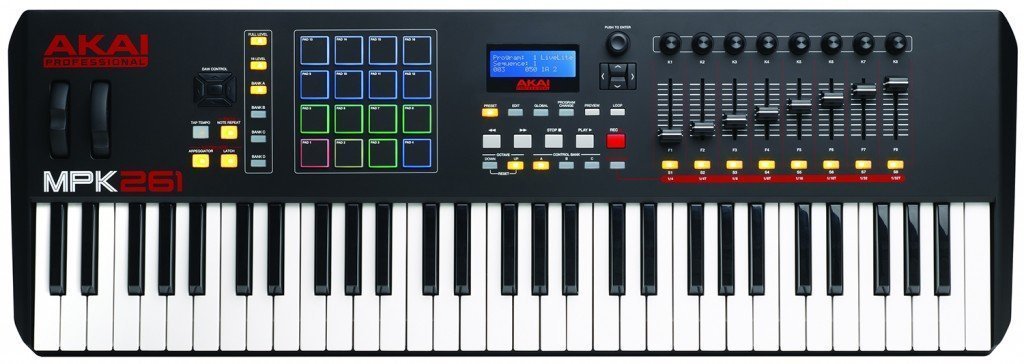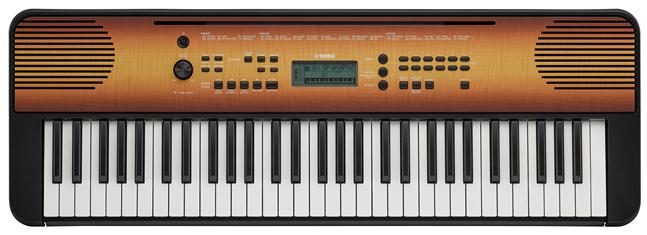*Keyboardkraze now has a nearly 24/7 chat service directly with me should you have any questions regarding keyboard/plugin choices! This is connected directly to me and it is not AI.
Table of Contents
The Scarlett series is one of the most popular choices available for producers of all levels. I will be reviewing the Scarlett 8i6 in full and giving you my honest thoughts.
Before I get into the full review of the Scarlett 8i6, I want to tell you about my experience with Focusrite. 7 years ago, I went on my first tour with my band and used an entry-level Scarlett. It got me through my first few tours, and since then, I’ve always been a fan of Focusrite.
My goal when testing out the Scarlett 8i6 was to compare it with other audio interfaces near its price point so that I could give readers my opinion on which interface they should choose.
While many producers will focus on this being the best choice for producers on a budget, I would argue that this is also the best interface for the price in regards to touring. It’s highly durable, reliable, and has fantastic preamps.
Let’s take a deep dive into the Scarlett 8i6 and discover why I think this is great for touring keyboardists and producers of all levels.
Pros
Many pros come with the 8i6; here are my favorites:
Cons
Scarlett 8i6 – Owner’s Review
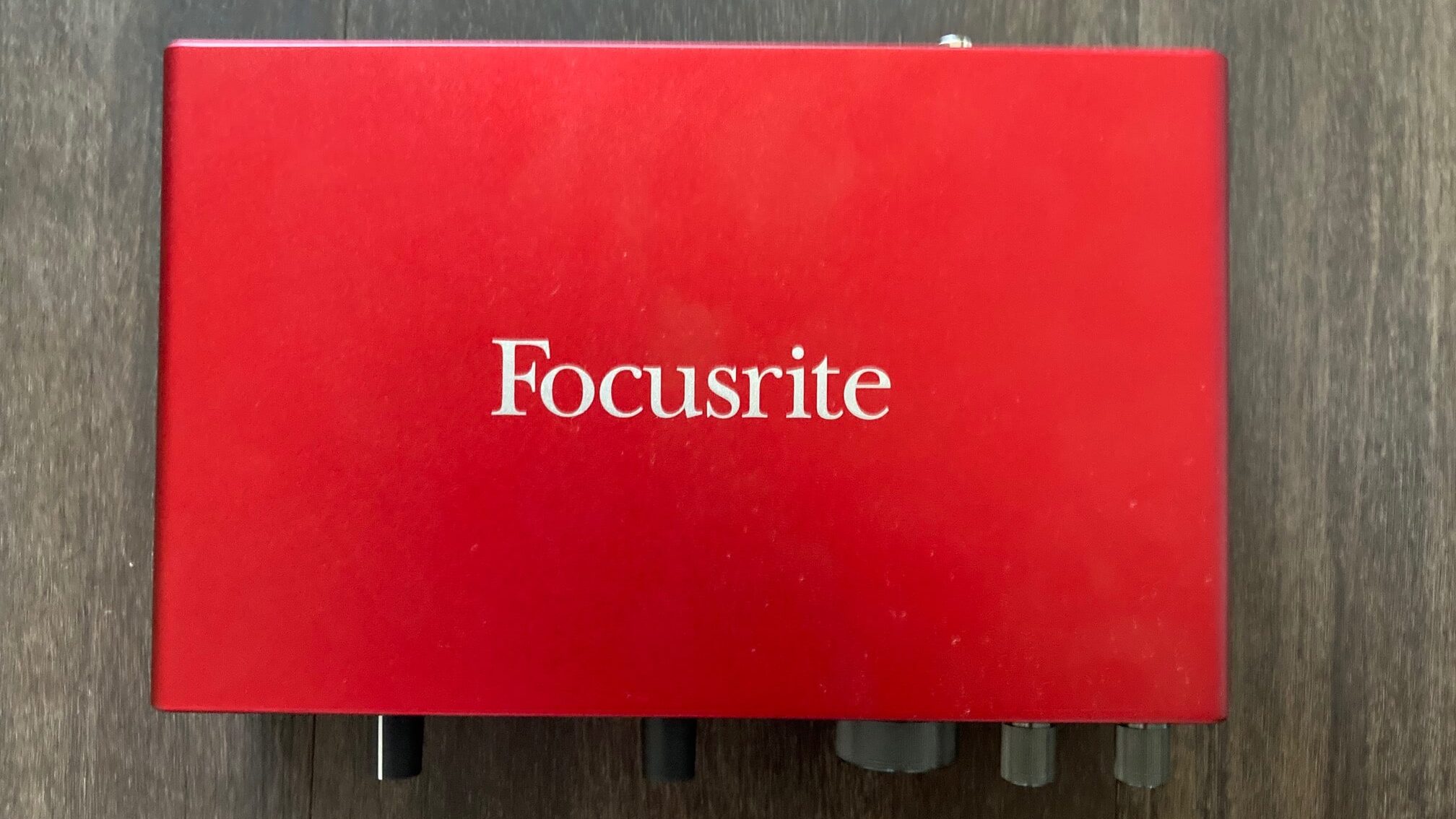
The Scarlett 8i6 is an affordable interface that is dressed to impress. I’ve used every audio interface underneath the sun for my keyboard setup, and I have to say, the Scarlett 8i6 packs a mean punch.
Reliability, sound, number of lines, and build quality are some of the essential factors I look for in an interface. The 8i6 checks all of these boxes and does so while offering a great price.

Another thing I want to mention with this interface is that it doesn’t feel clunky. The software works great, and the layout/connectivity delivers everything that I look for when choosing an audio interface.
Performance
When judging interfaces, the first thing I pay attention to is latency. The 8i6 latency was extremely low, and I didn’t run into any lag issues when using my MIDI controller playing live. You will find reliable drivers and 24-bit, up to 192 kHZ converters.
I was also able to hear my performance with zero lag before sending it to my laptop.
This was the same when recording. The recordings were clean, precise, and crispy.
Bundled Software
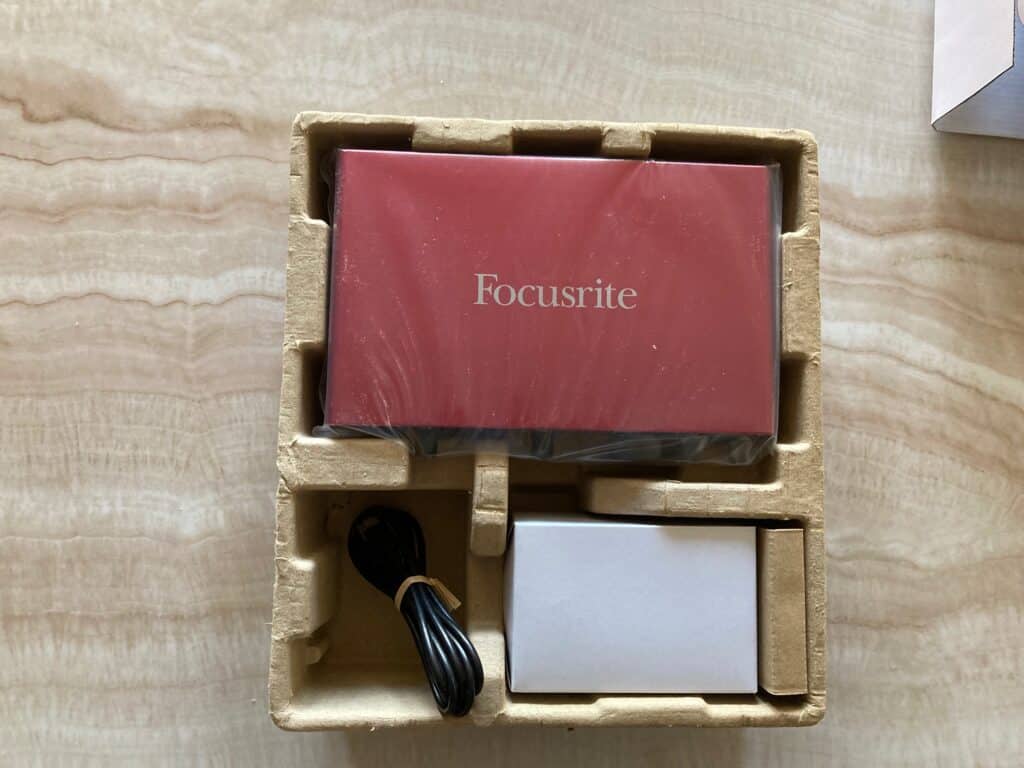
While the 8i6 comes in at an affordable price, the bundled software surprised me. Should you be new to recording, you will be equipped with some of the best DAW software available in Ableton Live Lite and Pro Tools First – with the Focusrite Creative Pack, including hundreds of instrument sounds.
If you’re a producer with third-party plugins, I suggest going the Ableton Live Lite route and possibly upgrading to Ableton Live in the future. Pro Tools First does not support third-party plugins and only supports specific audio formats (AAX).
- Ableton Live Lite DAW
- Focusrite Red2/3 Suite
- Pro Tools First
- Three months free with Splice Sounds (Great value)
- Addictive Keys piano VST – (You get 1 of the four keyboard instruments)
- Softube Time and Tone
I have personally used Ableton Live for the last five years, and I believe it is one of the easiest DAWs for beginners to learn on.
Addictive Keys is one of my favorite piano VSTs currently available, and I think it’s perfect for those using their 8i6 with a MIDI controller.
Build
Overall, the Scarlett 8i6 is as durable as you’re going to get for this price point, even so much that you could bring it with and rack mount it for your touring rig.
The Scarlett 8i6 is equipped with rubber stoppers underneath to prevent it from sliding on a studio desk/rack when touring.
While this interface is durable, it’s also slim and lightweight.
The Knobs
Focusrite made a considerable improvement in this department. I often run into the problem in which the knobs feel flimsy and cheap when it comes to studio equipment.
When experimenting with the gains/volume, you won’t have to worry about twisting the knobs off as every knob feels highly durable.
Headphone Outputs

The Scarlett packs dual headphone outputs, each with independent level controls. This is helpful should you be looking to send someone a monitor mix while also listening on your own headphones.
Customer Service
You will notice that I am linking to my favorite retailer, Sweetwater. I have been ordering through them throughout all of my years as a professional musician. They are known for extraordinary customer service from the time you buy until you get your product in the mail.
I also want to give a shoutout to the customer service at Focusrite. Should you run into any problems or have questions, you will find it a breeze getting through to their customer service, and to me, this is huge when purchasing a new piece of gear.
Built For Both Live And Studio Use
The Scarlett 8i6 is unique in the sense that it’s small/light enough to be portable for the road, durable in case it takes damage while touring, yet also intuitive enough for some pretty great studio setups.
The 8i6 won’t take up much desk space, should you be looking for a portable interface to place in your studio.
Connecting The Scarlett 8i6

You will find a new onboarding feature when you connect the Scarlett 8i6 for the first time. This will guide you through the setup process, allow you to sign up, and show you where you can download any future software updates.
Musicians who aren’t familiar with interfaces should find this extremely helpful as they won’t have to rely on an instructional video on Youtube to figure out the initial steps.
Power
The Scarlett 8i6 3rd gen allows for main power via a bundled PSU. This allows for better performance as USB is only capable of supplying a limited source of power.
Producers have the option should they choose convenience to power via USB. The 8i6 features a USB-C port with a bundled cable that is USB C to A. The reason for this is that not all producers have brand new computers, and many older computers still have USB-A. You can use a USB C to C cable if you prefer that; however, you will need to purchase one.
Touring With The Scarlett 8i6

If you’re looking for an interface for your keyboard setup, you will be delighted with your purchase. While the 3rd gen Scarlett 8i6 has some significant upgrades, I can speak for touring with Scarlett interfaces in general.
I have an extremely elaborate keyboard setup to run my central MIDI controller through the Scarlett. When touring, you need reliability and performance. In 6 years of touring, the only interface I have used as reliable is the Apollo by Universal, which is also an extra $700.
The Scarlett 8i6 can be rack-mounted and placed side-stage while performing live.
When touring in general, audio equipment can often overheat. I have found that the 8i6 doesn’t get too hot, even when on a stage/in my rack box.
Audio interfaces overheating live can be an incredibly annoying experience/especially when running a MIDI controller setup.
Tour Tip: Should you be looking to use your 8i6 when touring, be sure that your cables aren’t bent in the back of your rack box. You can mess up the inputs, as well as your lines if you’re not properly securing your cables.
Upgraded Preamps
The Scarlett 8i6 features upgraded/all-new preamps that knock the brakes off of other interfaces near its price point.
You will experience preamps capable of more gain, better signal, and less noisy distortion in your recordings.
The new preamps provide more gain, improved signal-to-noise ratio, and lower distortion, which shows in the recordings.
Ins And Outs

Taking a look at the back of the 8i6, you will find four line-outs and four line-ins, MIDI I/O with DIN ports/S/PDIF I/O. So basically, this can handle most instruments you are looking to throw at it, from hardware to MIDI.
Should you be looking to get a little bit more warmth in the high-end, you can activate the Air switch. It’s great on vocals, but I also use it with certain synth sounds.
You can quickly check how much room you have by taking a look at the gain controls. Both controls have halo level meters that display red when you are clipping and green when you have room.
Features
- Connectivity: USB.20
- Ins/Outs: 8X6
- Power: 12V DC (bundled)
- Preamps: 2
- Analog Inputs: 2X 1/4″ XLR 4x 1/4″ lines
- Analog Outs: 4X1/4″ lines
- Digital Inputs: 1 (S/PDIF)
- Digital Outputs: 1 (S/PDIF)
- MIDI I/O: Yes
- USB-C
- Headphone outputs with independent controls
- Air mode for brighter vocals
- Incredible bundled software
VS Its Competition
When comparing the Scarlett 8i6 vs. its competition, one thing I want to point out is that the Scarlett has better preamps, more features, and durability than anything else I’ve used near its price point.
Overall Thoughts
I believe this is the perfect interface for those starting out and or those looking to upgrade their interface. From the minute you connect it with your PC or laptop, you are walked through the initial setup phase, and you are also given fantastic starting DAW software such as Ableton Live Lite.
It has sufficient ins and outs, a solid build, is lightweight, and fantastic clean preamps.
Wrapping Up
If you’re looking for a reliable yet cost-friendly interface for your productions or touring, look no further than the Scarlett 8i6. Focusrite continues to build upon a fantastic product, from quality preamps to a rather beautiful aesthetic driven by the sleek/shiny red color.