*Keyboardkraze now has a nearly 24/7 chat service directly with me should you have any questions regarding keyboard/plugin choices! This is connected directly to me and it is not AI.
I am a major advocate for technology when it comes to all things music. As someone who absolutely loves VST technology, I also love what it has done for piano lessons.
Note: You can try a 30 day free trial of Pianote and see why I love it below!
Enter Pianote.
In this article, we are going to breakdown exactly what we love about the program and explain to you what makes it better than alternative methods.

Table of Contents
My research for this article was conducted after signing up and testing the course myself. I’ve always seen the instructional videos on YouTube, so I was very excited and curious to try it out myself.
Pianote
Musora’s Pianote offers a great piano-learning experience for both new and experienced players.
Pianote is currently running a special for their 5th year anniversary.
Pros
Cons
Pianote Overview
Pianote is a well-organized, powerful, and purposeful online piano course that is designed to give aspiring pianists a new approach to traditional lessons.
E-learning has become a dominant force in the music lessons industry as it offers students a completely new approach to the standard weekly lessons format.
Pianote takes the online piano course method one step further by having instructors demonstrate every lesson throughout your journey.
Traditional online courses typically will have your tablet, cellphone, or PC grade your performance by having you connect your digital piano to them.
Pianote chooses to use the video lessons approach and I believe it is a rather fresh approach that allows students to truly grow at their own pace without sacrificing their normal routines.
As someone who has been playing the piano for 20 plus years and who has played at the highest level being in a touring band for 10 years, I can say that there is no one-size-fits-all for learning to play the piano.
Technology has given us more ways to learn to play the piano, and Pianote takes advantage of this. My personal opinion of online lessons is that it’s that all on the individual and how they learn better.
If you’re someone who matches the following, then an online approach like Pianote could be a great method:
- Learns better visually
- Likes variation
- Has time restraints
History Of Pianote

Pianote was created by Jared Falk, who is also the creator of the most popular online drumming lessons program in the world: Drumeo.
Something Pianote has done extremely well is hired great content creators/piano instructors to take their program to the next level.
One of the main instructors that you will watch & interact with is Lisa Witt.
If you’ve gone to YouTube and searched for, “how to play” videos, chances are you stumbled across Pianote’s YouTube channel.
The enthusiasm and energy Lisa brings to lessons is refreshing and a little bit different than a traditional approach during other lessons.
Pianote Subscriptions/Cost
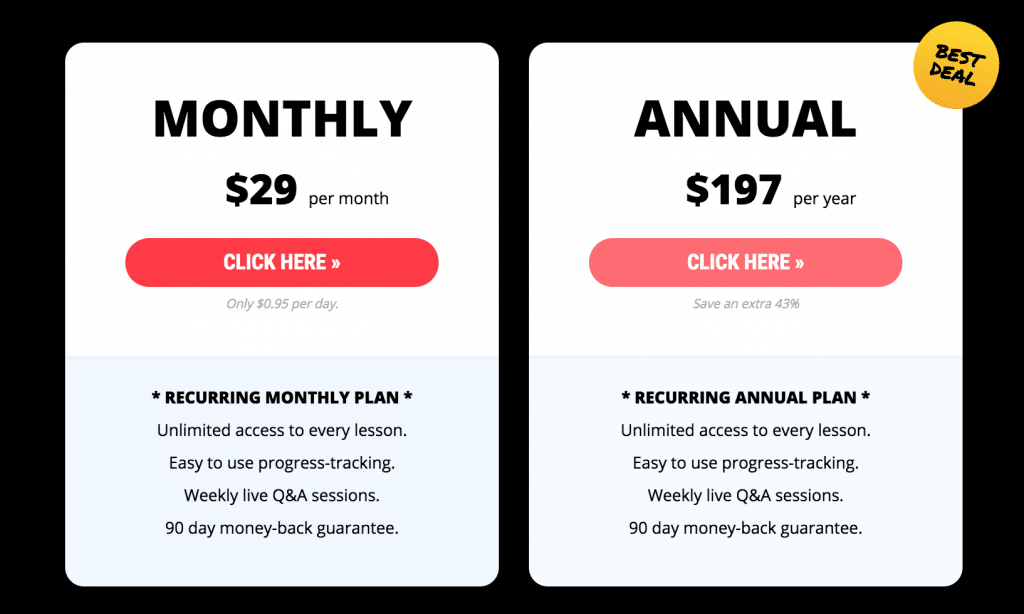
Pianote offers 10 free video lessons as well as a 90-day money-back guarantee should you not be a fan of online lessons.
You are offered 2 different packages, one is monthly for $29 a month the other being $197 per year.
My personal recommendation would be to try it out for a month and to see how it goes.
As far as pricing goes, it’s pretty straight-forward and it all depends on which you are comfortable with.
So, How Does Pianote Work?
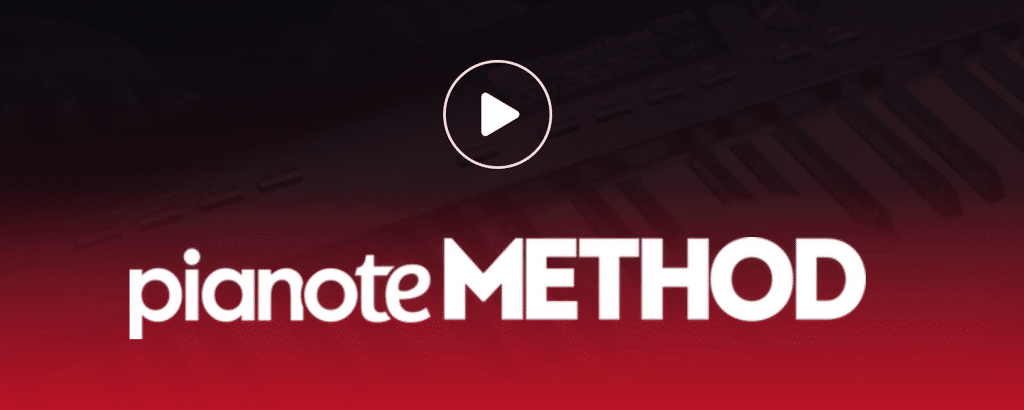
Once you subscribe to Pianote, you will get access to their full curriculum. The only things that you will need will absolutely need to begin your lessons are a computer, a digital piano/keyboard, and a way to record yourself playing.
This defers from a lot of the other methods such as Skoove or Flowkey. Both of these alternatives lack contact with instructors and they rely on downloadable software that grades your performances.
With Pianote, you don’t need a USB cable and you don’t have to connect your digital piano to your computer.
For some, this is a win, but you won’t have instant grading on your performances.
Upon signing up for Pianote, you will receive a personalized message from one of the instructors. I think this is a big win and makes them stand out amongst the pack.
In this video, you will be recommended where to start, which will be the, “How To Use Pianote” material.
Video-Based Lessons
Pianote focuses on a video lesson approach. The videos are updated with new material from time to time and you will also be given the opportunity to upload your own video performances.
This format is nice because you can see the instructors and see the material at the same time, making it feel like you’re with the instructors.
Who Is Pianote Geared Towards?
Pianote is great for teens and adults. With this being said, it will still work great for kids, but what I like is that they don’t aim it towards only kids. They do a good job of making the content friendly for all ages.
Overall, my honest opinion is that Pianote is best for beginners to intermediate players. They coach you along and give you a solid platform to branch out and begin to get into more difficult songs and techniques.
If you’re an adult and looking to start to learn to play the piano online, Pianote would be a great fit as the teachers definitely make the lessons fun and engaging without targeting a younger audience.
Before wrapping up this section, I do want to point out that Pianote has hinted at more advanced content.
Judging off of how well Drumeo has done with expanding their content, I believe Pianote’s YouTube growth and a solid core of instructors will lead to some more advanced content in the future.
What I Like

Before diving into the course material, which we will below, I wanted to highlight some of the most important parts of Pianote in my opinion.
Improvisational Approach
As a pianist who is also a songwriter, I absolutely love the way Lisa breaks down each and every lesson, especially when you are learning new songs in her videos.
Teaching improv is not always easy, yet she understands how to communicate to beginners and intermediate players in a way that makes sense.
One area that I always wanted to focus on during my traditional lessons was improv. Not all instructors are confident in their skills in this department and they will want to focus on the standard curriculum.
This lead to me teaching myself improv.
I really like the approach of having someone breakdown classic songs and their structures so that beginners can start to learn the art of improv early.
As far as the curriculum goes, which we will touch on a little bit later, is based mainly on going through the content in “The Method.”
You will work your way through this material while supplementing it with songs, bootcamps, and live lessons.
Access To The Instructors
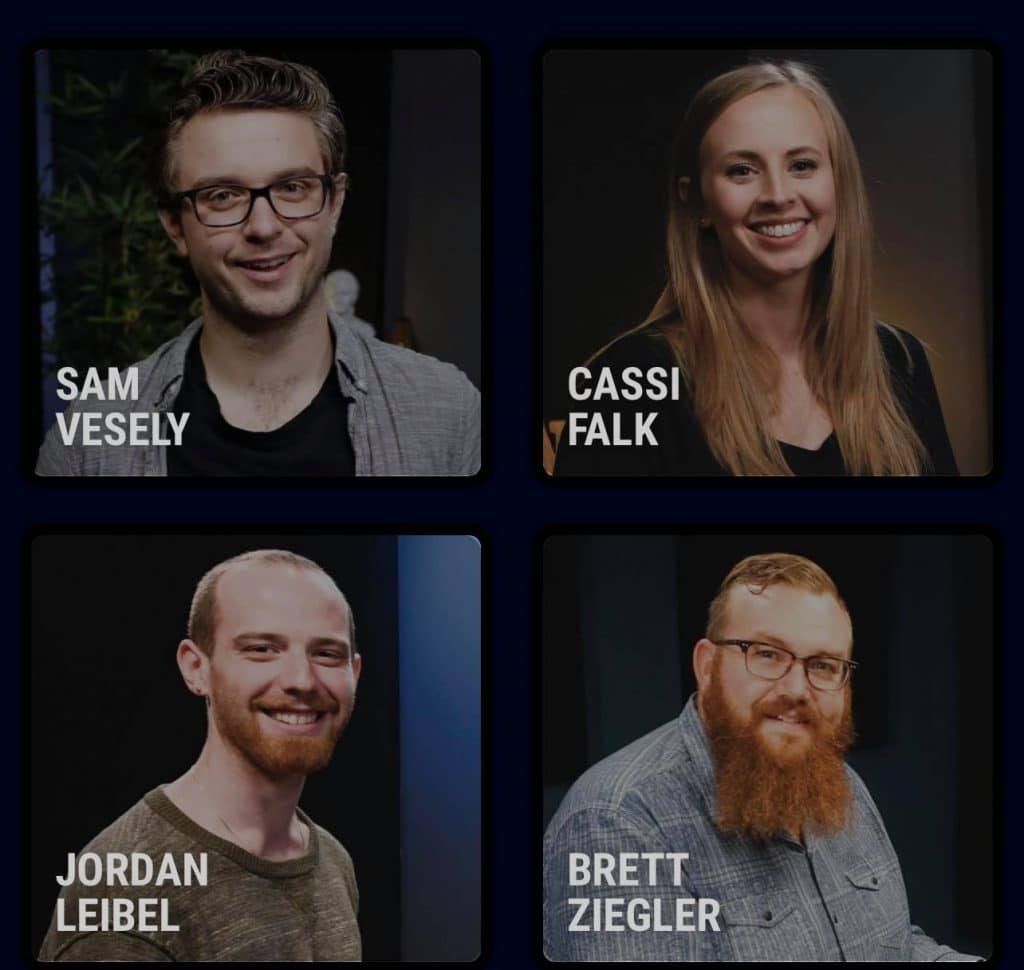

With Pianote, you have access to your instructors. This is a major win in my opinion. One of the things people always knock with online lessons is the lack of having an instructor give you tips.
You get this in a way and it can really help with your technique and confidence.
Freedom
The ability to be able to jump around and try out different lessons/techniques is a major plus. With traditional lessons, you typically follow the curriculum you are given each week and you can’t really veer from it.
With Pianote, you can jump around, should you choose to want to mix things up and learn some songs.
The Community
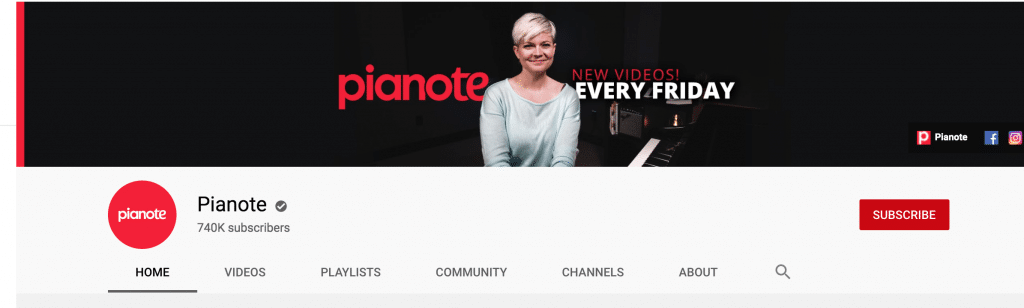
The community is extremely engaging and friendly. The first sign to me with any type of business is the engagement from the community.
If the company has a strong following, then you usually know it’s a great product/company.
For example, Pianote has over 740,00 subscribers to its YouTube channel. This is a massive number and it’s mainly due to the terrific content that they post regularly.
Aside from YouTube, Pianote has a community on its website in which students can discuss certain lessons or address certain questions.
The instructors will also engage should you have questions.
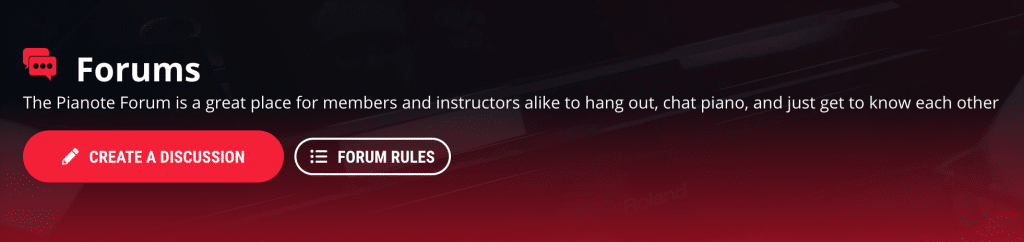
If you’re someone who enjoys forums, you will also find an extremely helpful forum section. Any questions you might have can be asked in this section.
Online Recital/Student Reviews
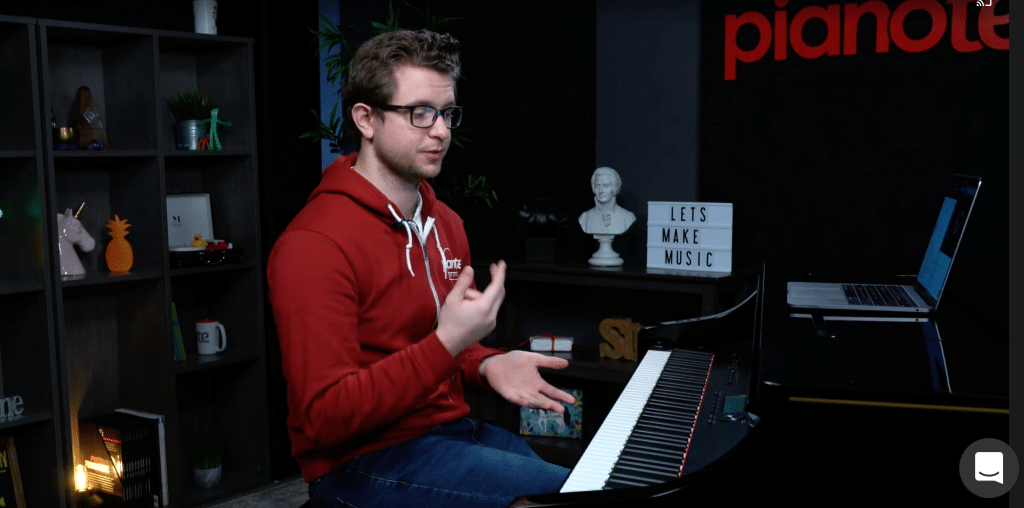
While I’m not sure if Pianote calls it this, it’s basically an online recital. I think this is great as recitals challenge students in a different way.
I’ve always believed recitals were a great confidence builder for everyday life, even outside of piano lessons.
The whole point of these student reviews is for you to submit a piece you are working on so that an instructor can review your work. You are given the option to tell your instructors what exactly you’re looking for as far as advice and what your goal is for the song.
This is where Pianote excels over other programs. Having a human review your work is exactly why people like traditional lessons and this is where Pianote blends an internet course into traditional lessons flawlessly.
New Content
The staff at Pianote has really surprised me. Their entire team is very responsive and engaging and interested in your growth as a pianist.
With this, comes new content. They make sure their YouTube is fresh and they seem to be always analyzing and looking to rework content from their main courses as well.
This is the key, pun intended, to providing great content.
Instructor VS AI

While I am a huge fan of technology, the biggest knock of some online methods is that you are graded from software analyzing the MIDI data that you send it.
While this is definitely accurate, should you have a question about the piece you’re working on or a specific lesson, you don’t always have an instructor to ask.
Pianote gives you this ability and this was one of the main points I wrote down while going through some of the lessons in their course.
The Curriculum/The Method
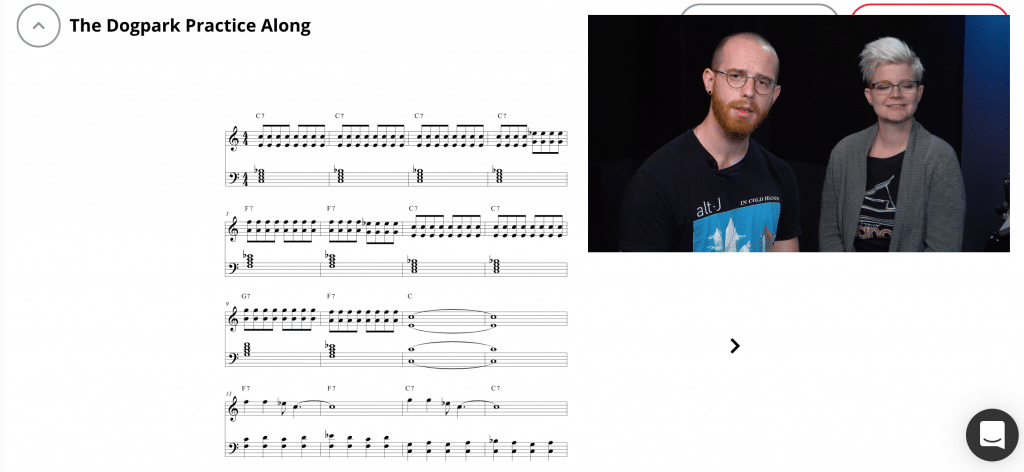
Upon signing up for Pianote, you will be given access to all of the material. You will be recommended to check out the, “How To Use The Method” material first.
In this section, you will work your way through 6 levels that include on average, 3 courses each.
The Method will be the main section in which most of your learning will take place.
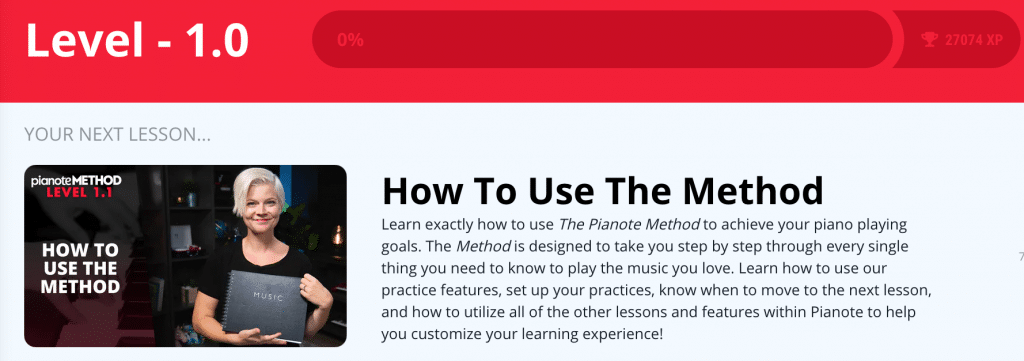
These videos are important as you will find great lessons on topics such as developing finger dexterity, sight-reading, and the basics of chords.
Overview Of The Method
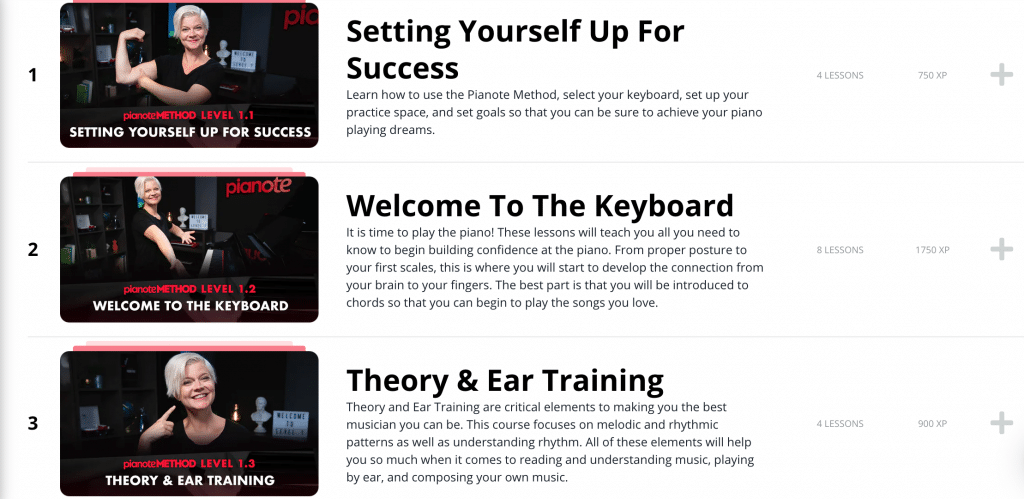
Above is a look at The Method. In the first series, you will be going over the basics before you get started, such as setting up your practice space, and choosing a digital piano/keyboard.
The second series, “Welcome To The Keyboard” is where you will begin to learn some of the most important fundamentals to playing the piano.
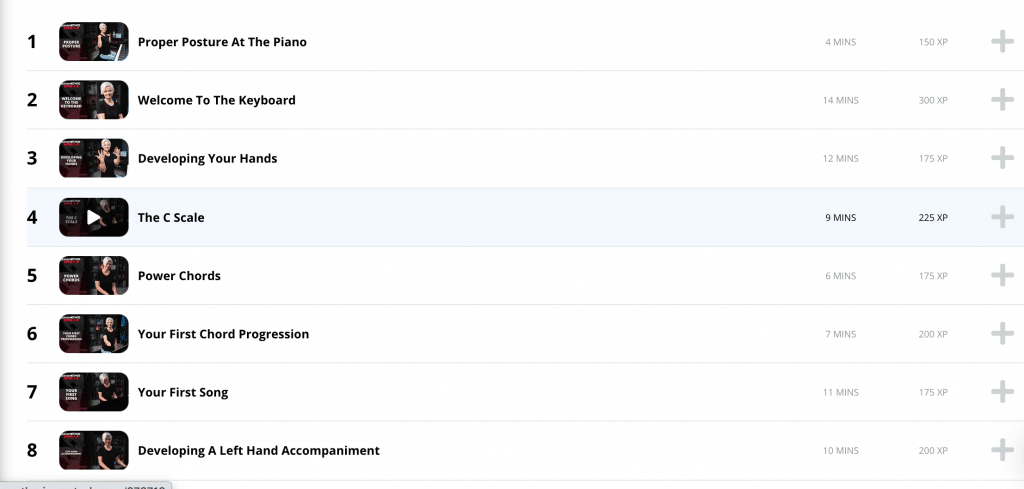
The first two videos here touch on what most instructors would in your first couple of lessons.
I like that Pianote touches on these subjects in a timely manner before going into the core of the material.
In the section,” Your First Chord Progression,” you learn to play your first chord progressions. You will use chord progressions in most material, so this is an important topic to touch on.
Once you work your way through this, you get into one of my favorite topics of playing piano, “Theory.”
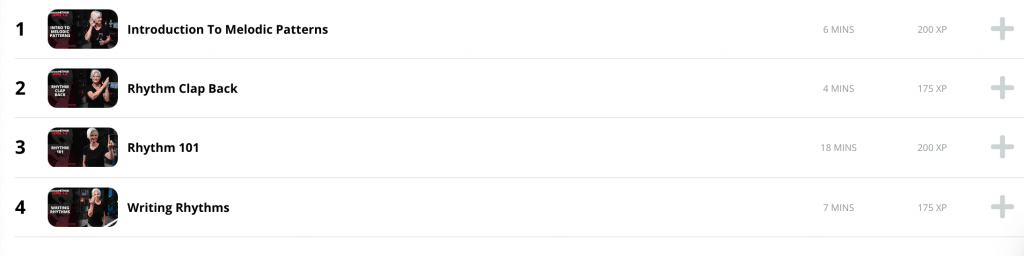
In this section you will learn the basics of music theory such as the complexities of different rhythms.
These lessons are broken down in a fun and easy way to understand, and you will be able to easily follow the material.
Foundations
Foundations is the older version of “The Method.” This being said, while The Method is the revamped section, Foundations is still worth checking out.
There are 10 levels that consist of 10 lessons in each level. This is a lot of material and it can overwhelm you, so make sure you go at your own pace and don’t get too far ahead of yourself.
Each of these sections include their own videos and sheet music that is printable.
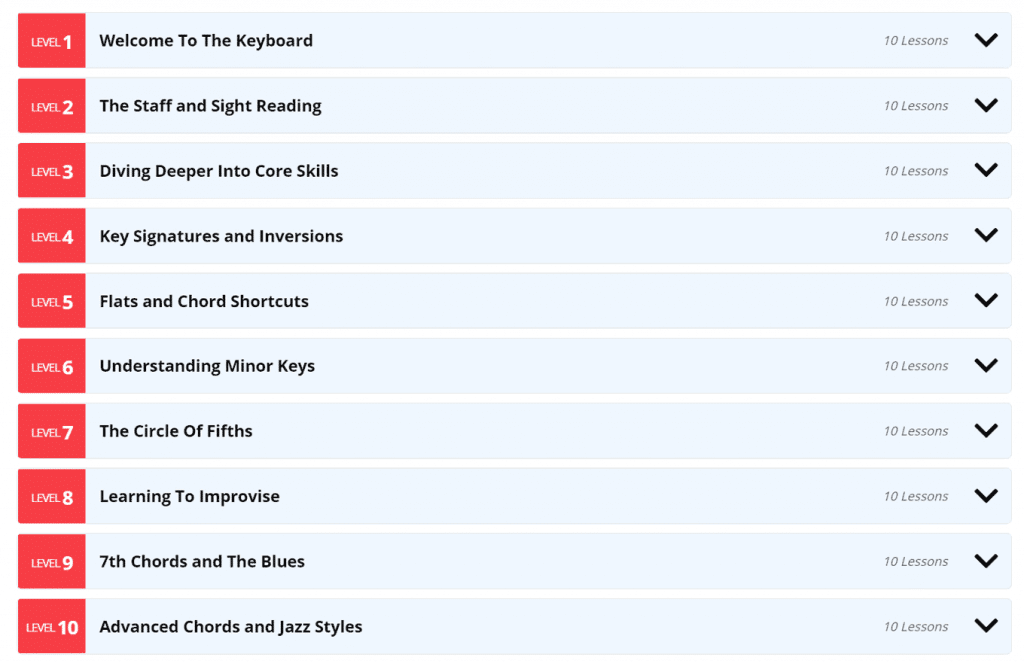
These lessons start with the very basics of getting used to the keyboard and they range all the way to learning 7th chords and jazz chords in general.
In the first level, you will start slow and begin to learn the very basics of the piano.
As far as the videos go, the camerawork is great. Pianote has done a fantastic job at making it so you can see what the instructor is playing as well as highlighting the sheet music for you.
Songs
One of my favorite sections of Pianote is the way they breakdown songs. This is where a lot of fun improvisation comes into play.
Not only are you learning songs, but you’re getting a feel for how songs are written and a good understanding of how to play different chords.
As far as the song selection goes, it ranges from all different levels and genres.
This is the one section where I think there could be more content, but it takes a lot of work to get these types of videos up and I believe there will be more in the future.
You can also check out their YouTube channel for additional songs to learn.
Live Lessons
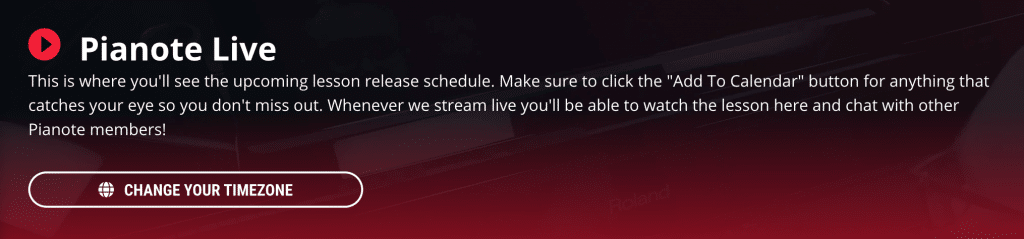
The live lessons tab is located on the bottom of the left of your main lessons page. You will notice that new live dates will pop in there throughout the week.
These always state what they will be focused on and it always changes.
If you’re someone who wants to pop into a Q and A, this is a great chance!
Packs
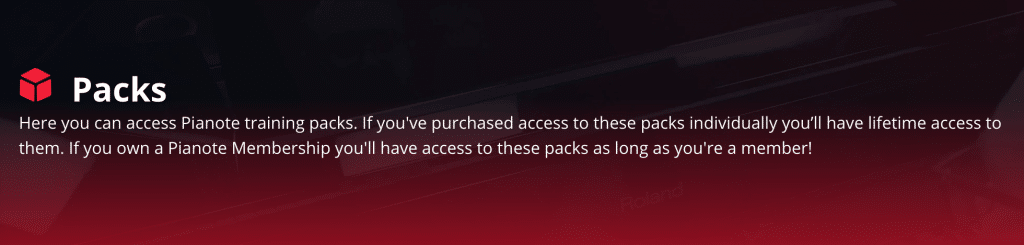
The training pack videos are a neat source of content. You will find various videos that tackle different topics such as, “Destupify Your Left Hand,” which is basically a course that helps you learn to use your left hand.
When you first start out playing the piano, your left hand is usually quite a bit weaker and behind your right hand. This aims to help you speed this process up.
Piano Riffs and Fills is another subject in the training packs. This is a fun one that teaches you some neat riffs that you can learn.
You will learn the very basics of using the notes in a piano chord to create a fill to pass you along to the next chord.
It’s a great topic and the presentation is very well done.
Bootcamps
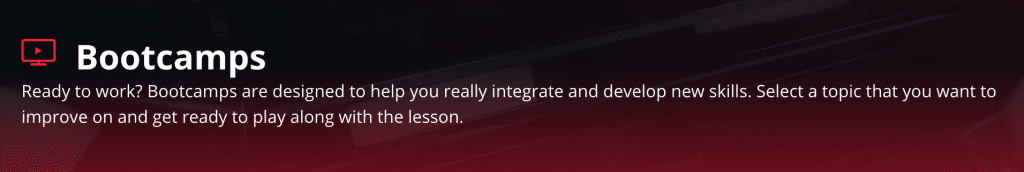
Bootcamps for Pianote are aimed at helping you develop some new technical skills. These are videos that focus on things such as, “Pop Chord Progressions.”
Lisa goes over some of the chords that you will find in some of the biggest smash hits songs of all time, which will give you a good idea of how to build your own songs.
These videos are fun because they seem like topics that the instructors think of and then create on the spot.
I mean this in a good way as you can tell the instructors are always trying to think of new content that will help beginners take it to the next level.
The way Lisa has described this section is that the Bootcamps are like workshops with a targeted focus topic.
Wrapping Up
Pianote delivers a fun and exciting way to begin learning to play the piano. As you now know, it’s a bit different than the other methods online and it also differs from traditional lessons.
Since it’s video based, this will definitely benefit those who learn well visually.
Pianote brings together an approach that has built a great community of learning pianists. Being able to communicate with instructors and other students is a wonderful thing that you often miss out on other methods.
With the addition of some more content that targets advanced pianists, I believe Pianote could expand to taking over a large portion of the online piano lessons market.








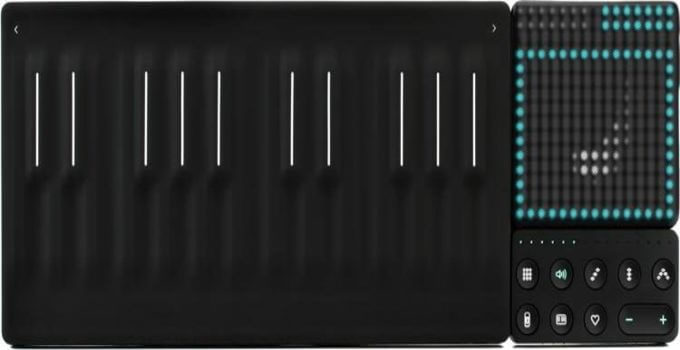
6 comments
Chris! Thank you so much for reviewing our platform!!! I’m thrilled you enjoyed your experience!!!!!!
Hi Lisa,
Of course. You all do a fantastic job and I am happy to have been able to review your platform!
This is so kind and so well put together!
You’ve really captured what we, at Pianote, represent in an amazingly organized way.
I’m glad you enjoyed your experience and I look forward to you sending in your student review! 😉
Thank you!
Thanks, Sam!
It was my pleasure!
What online courses would you recommend for a teen that has had several years of in person lessons so is on an intermediate to advanced level ?
I have been playing off & on since I was 8….I am 68, but I have some rust to knock off .
My question is if I am playing a Yamaha DGX230 through my Hammond and 122 Leslie, then hook up Yamaha
to laptop, what do I need next? Software or MIDI?