*Keyboardkraze now has a nearly 24/7 chat service directly with me should you have any questions regarding keyboard/plugin choices! This is connected directly to me and it is not AI.
The Nektar Panorama T4 and T6 are the newest MIDI keyboards from the company. The only difference between the two is one has 49 keys and the has 61. There have been a lot of keyboards released here in the last few months so I want to break down my thoughts on this keyboard.
To make this review, I spent a solid three weeks using it in my rotation while creating music.
My opinion is that I believe the Nektar Panorama T is a great MIDI keyboard. It nailed all of the features that it needed to in order to really stand out amongst the other keyboards.
The Nektar Panorama T6 comes with 8 pads and a solid key-bed. This controller is fully compatible with Logic Pro X as well.
If you read my reviews, you will notice I was critical on a couple of the new keyboards for not having aftertouch. The Panorama T has aftertouch and I think it’s fantastic.
The price is also something that a lot of people will be happy with as it’s cheaper than its predecessors. Below, I will break down exactly what I like and don’t like about this keyboard.
Nektar Panorama T4 & T6

My first thoughts when playing this MIDI controller were that I was surprised at what you get for the price. I personally think this is a huge step forward for Nektar from the P series. I recently included the Panorama in my list for the best MIDI keyboards for Garageband as it is fully compatible.
DAW Control
The Nektar T series has really deep DAW controls and this is a big plus for every musician.
This keyboard is compatible with pretty much every major DAW, but it is best for the following DAW’s; Bitwig, Cubase, GarageBand, Logic, Nuendo, Reason, and Reaper. I haven’t used Bitwig before, but I am a big fan of Cubase and it is integrated for these DAW’s specifically.
Full list of free recording software that I put together here.
The DAW’s I have listed are just the DAW’s it is integrated for. The Nektar T4 & T6 still work well with Ableton and other DAW’s. You have auto-mapping for any of the above DAW’s listed as this makes your life easier as you don’t have to really program anything.
Pad Functionality Of The Nektar T4 & T6

The pads are great on this keyboard. Since so many producers are using MIDI controllers to come up with beats on the pads, these are designed for just that.
The pads are quite large and they are velocity-sensitive. This means that you can have complete control when having dynamics. If you want what you’re playing to be louder, you simply player louder and vice versa.
Another thing you can do with these pads is to program them to play chords. You can easily have them play chords and you can design beats around rhythmic chord progressions.
This is a common way of doing things nowadays as it’s one more way to think outside of the box.
Tech Specs
Keys: 49 & 61 velocity-sensitive synth-action key-bed
Aftertouch: Yes
Pitch Bend: Yes
Mod Wheel: Yes
Octave Shift Buttons: Yes
Faders: Yes, 9 30mm faders
LED Buttons: 8
Encoders: 8 assignable encoders
Transport Buttons: 6 transport buttons
Display Screen: LCD screen
Pads: 8 LED lit pads
Nektar DAW Integration: Windows Vista, 7, 8, 10 or higher. Mac OS X 10.7 or higher
Display Screen
The display screen on the Nektar T is an improvement. It is LCD and it clear to the point. I like that this was very easy to navigate through my DAW on.
Nektarine VST
This VST comes with this keyboard and it is a great one indeed. It works really well with the Nektar T since it was made for it. The knobs and faders on this keyboard work extremely well with this plugin and you will have great fun with it.
Second Generation Key-bed
The key-bed is nice on this controller and it really gets the job done. It’s not weighted, but you can’t really find smaller MIDI controllers with weighted key-beds.
Where it stands out is the keyboard can read five different velocities. This gives you some really good dynamic control as you can go from really quiet to really loud in a nice way.
Its predecessor was known for having a great key-bed and this is something that Nektar has improved on once again.
Key Repeat and Pad Repeat

This is an interesting feature that does exactly what you’d expect it to do. These buttons are located right above the pitch and mod wheels.
The repeat function will repeat at the same rate, however, you can adjust them as well. You can use these functions to tweak chord progressions or to just tweak drum beats to your liking.
Connections
On the back of the Nektar Panorama T4 and T6, you will find a few different jacks. There’s a USB port, a sustain pedal port, expression pedal jack, MIDI output, and an on/off switch.
My Experience With MIDI Controllers
I have been playing controllers now for quite some time. I have toured in a band for about 6 years now and I have played on pretty much all of the major controllers.
Overall
I think Nektar knocked it out of the park with this controller. The one thing that I wish it had would be Bluetooth technology, however, there aren’t many Bluetooth keyboards that are made yet. I believe we will start to see more Bluetooth MIDI keyboards in the future though.
Nektar made huge improvements on the key-bed, which was already great, as well as the aftertouch. These are two things that are always to be desired in a keyboard controller.
I think this matches up and beats almost all of the current controllers on the market and I think this will become a very popular keyboard.





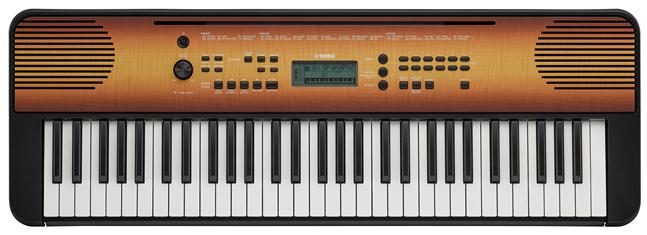



3 comments
For me the quality of the key – bed is the most important thing – because you play it. And here is the weak point of Nektar. I never understood the positive reviews about P4 / P6’s key – bed. T4 / T6 is really not an improvement here. The key – beds are just ….. cheap, you don’t have any feeling. I play a lot of midi controllers, based on my experience Akai or M-Audio’s Code 61 controller are the ones with good key – beds – there you’ll have a smile on you face while playing.
The software integration is a big benefit of Nektar – but again: with such low quality key – beds no chance.
I felt the keybed on the T4 was significantly better than the keybed on the P series. That being said, it’s still not up at the fatar level for expressive playing. Getting closer though.
Hi Chris,
Thanks for all your insights in relation to all kind of keyboards and midi controllers. It’s always good to read your articles. May I ask that does T4 (including Nektarine) work well with Cubasis 3 on iOS?
Cheers
Jimmy