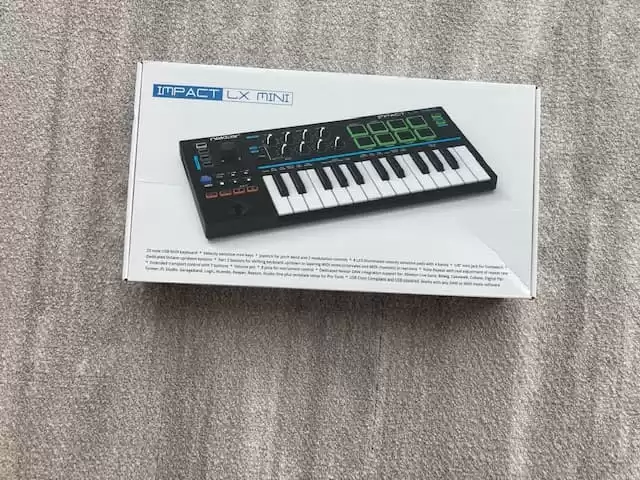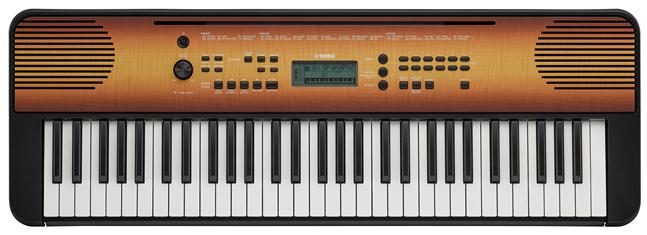*Keyboardkraze now has a nearly 24/7 chat service directly with me should you have any questions regarding keyboard/plugin choices! This is connected directly to me and it is not AI.
Table of Contents
The Nektar LX Mini 25 is one of the many mini MIDI controllers I’ve reviewed in the last few months. If you follow us, you know I’m a massive fan of Nektar keyboards, especially recently. They make durable controllers that focus on ultimate functionality.
This article reviews the Nektar LX Mini and breaks down where it excels compared to its main competitors, such as the Akai Mini and the Arturia Microlab.
The Nektar Impact LX 25 is a mini controller powerhouse that gives producers another incredible option instead of your typical Akai Mini MK3. I highly recommend checking this keyboard out as it is great for travel sessions and quick in-studio work.
Key Takeaways
- The Mini LX packs powerful features into the LX that you would typically only see in more expensive options.
- The Mini LX is the most durable option near its price point.
- An extremely powerful onboard arpeggiator
Key Specs
- Keys: 25 velocity-sensitive
- Eight pads velocity-sensitive
- Pitchbend
- Modulation joystick
- Eight encoders – durable
- Dedicated transport controls
- Pedal Inputs 1 x 1/8″ (footswitch)
- MIDI in/out – USB
- Bundled software: Bitwig 8-track DAW
- Octave buttons
- Height:1.49″
- Width:15.35″
- Depth:7.28″
- Weight:2.20 lbs
Requirements are as follows:
- Mac: OS X 10.5 or later
- PC: Windows 7 SP1 or newer
Mini LX 25 Review
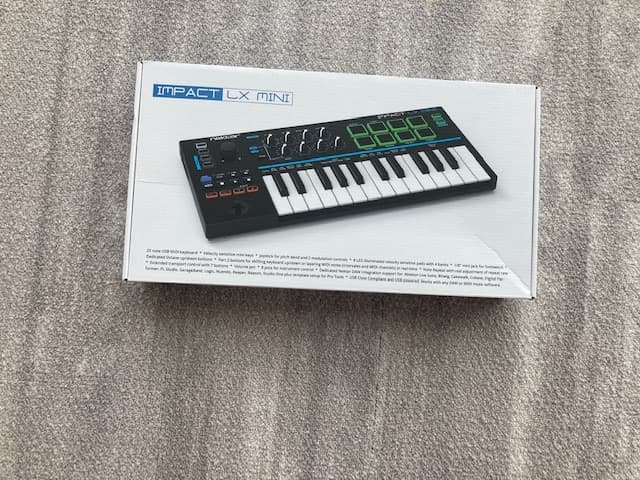
To provide full transparency, I wrote this review after using the LX Mini 25 for two weeks in my productions. My DAW for demos is Cubase, so I primarily used it with this.
Upon pulling it out of the box, I noticed it has many features you typically see in larger controllers, so this was a plus. It also felt heavier than most other mini options, which I found to be good as it didn’t feel as cheap.
The LX Mini by Nektar is a fresh take on a portable controller that allows for ultimate control, creative workflow, and solid durability if you travel with it.
When comparing it to its competition, the LX Mini 25 offers more control directly from the keyboard than its competitors, which is significant to me.
*The LX Mini 25 has an onboard arpeggiator that allows you to control arpeggiations directly from the keyboard. You can change the speed, intervals, and patterns directly from the keyboard.
Pros
- Eight playable drum pads
- It fits in a backpack yet is a little bigger than other options
- Instrument rack control
- The arpeggiator is extremely useful
Cons
- Lacks a screen
Features
- Works out of the box with all major DAWs
- Works exceptionally well with Bitwig
- Eight performance pads
- two built-in arpeggiators
- Eight control pots for more control
- Highly Durable
- Good action in the keys
Design

The design of this keyboard is what surprised me the most. I was surprised that I had so many controls with a mini MIDI controller.
To make this better, they all work correctly, which might sound funny, but I’ve seen some dysfunctional controllers.
The Mini LX 25 is considerably longer and wider than the two other mini options I own, and I like this as it is still portable and fits in tight spaces.
The transport control button placements and the knobs above the keys are in a nice place that doesn’t get in your way when producing.
Keys

The keys are so close to being my favorite on a mini controller. Some may find a minor issue with the keybed noise, but if you’re playing in a studio with speakers, it’s a non-issue.
The size of the keys and the way they play outweigh the noise, as you can’t hear them in a studio setting, and I’ve come to be okay with key noise for that reason. The action makes up for any noise.
Controls
Controls are entirely on point with the LX Mini 25. You are given a pitch bend and plenty of parameters to tweak with the arpeggiator.
Arpeggiator

I found this to be the most enjoyable part of the LX Mini 25 as you don’t see ad advanced arp with most mini options.
You can tweak it to the max as it has all its parameters, which are mapped to seven different pots. You can use the arp directly on the keyboard to change its pattern and speed and add accent notes seamlessly.
You can also use the pitch bend joystick at the bottom of the keyboard to control the velocity of an arpeggiation in real time.
With the arp, you can also change the clock internally from the LX Mini 25 or sync to Cubase or whichever DAW you use.
Build
The build instantly won me when I pulled this out of the box. I thought it would be smaller and feel cheaper. Instead, it feels surprisingly durable, and you don’t feel like you’re going to shatter the keys or pads every time you press them like with other controllers.
I also like this controller’s overall construction and aesthetic. It stands out amongst my controllers in my studio.
Transport Controls
This keyboard is packed with transport controls to provide a great workflow nearly unmatched by competitors.
Pads
The pads are similar to those on all its competitors, such as the Arturia Mini MK3. They’re stiff, but they do the job for a portable option.
Compared To The Akai Mini
Comparing the LX Mini 25 to the Akai Mini MK3, it’s a horse a piece. However, I like more about the Nektar LX Mini 25 more than the Mini MK3, such as the durability and massive arpeggiation controls.
Would I Recommend The LX 25 Mini?
The LX 25 Mini deserves a serious look from keyboard enthusiasts looking for a quick and portable option.
It gives you a different look than your classic Mini MK3, yet still provides you with what we all loved with the MK3.
If you want to add an inexpensive portable powerhouse to your studio, check out the LX Mini 25.