*Keyboardkraze now has a nearly 24/7 chat service directly with me should you have any questions regarding keyboard/plugin choices! This is connected directly to me and it is not AI.
If you’ve been around the music production world, there’s a good chance you’ve heard the name Alesis. The Alesis V25 is a 25 key MIDI keyboard that is easily one of their most popular models yet and for good reason: it kicks butt.
You can view more reviews and pricing here at Amazon.
This Alesis keyboard is available in the following:
It is my opinion that the Alesis V25 is a solid choice for beginning producers who are looking to get their feet wet. It comes with an extremely durable build at a very low price.
Pros
- Extremely Durable
- Affordable
- Quality Keys
- 8 Velocity-Sensitive Pads
- Simple Interface
- Works Well With Almost All DAW’s
- Light-Weight
Cons
- Not The Newest Controller
- Pads Are Known For Double Triggering
- No Aftertouch
- No LED Screen
Alesis V25 Review

Alesis provided a slick layout with the V25. You would think that this keyboard would feel cheap, but it actually doesn’t. The keys aren’t going blow anyone away, but they typically don’t on any MIDI controller. They get the job done and they feel pretty decent overall.
The Alesis V25 is about as cheap as you can go without fully sacrificing quality. Typically, when you go really low in prices with controllers, you can come across some horrible products.
This is one of the lightest 25 key controllers coming in at just 5.4 pounds.
Key Features
- Light-Weight
- 8 Led-Lit Drum Pads
- 4 Rotary Knobs
- Full-Sized Keys
- USB-Powered
Is The Alesis V25 A Good Value?
Now that we both know this is a cheap controller, is it worth the price?
Yes, I believe it is. I wouldn’t advise you to go much lower price wise than this though as I believe this is the best budget option.
I believe this is worth it because it does everything you would need it to do when you’re starting out. You’re not getting the Akai mpk25, but you’re still getting a nice product.
If you enjoy Alesis products, I recommend checking out their Vortex 2 keytar. I find this to be incredible.
The Build
The V25 has a solid build that you wouldn’t expect. When I got my hands on this, I thought it was going to feel like cheap plastic. I was wrong and it felt a lot more durable than I expected originally.
The Keys
A lot of musicians make comments on controllers saying, “these keys suck.” I would chalk a lot of these comments up to lack of experience when it comes to MIDI keyboards.
If you’re expecting weighted keys, then yes, you will definitely not enjoy the keys. Other than that, the keys are fine, but a little on the stiff side, even for a controller.
Another thing to mention is that the keys are full-size. Sometimes with smaller controllers, the keys can be mini-sized. I personally don’t mind these, but a lot of people can’t stand small keys.
My biggest complaint here is the lack of aftertouch. Aftertouch isn’t absolutely needed, but once you play it, you won’t want to play a keyboard that doesn’t have it. In my opinion, this is not needed for beginners.
Along with not having aftertouch, the V25 also forces you to install a software in order to adjust the velocity curves of the keys. This means that if you don’t like the resistance on the keys, you will have to download a software to change the values.
There are different values you can pick from and there’s a great guide you can find on the Alesis website here. You will want to spend a decent amount of time getting used to the different velocities once you have the software installed. In my opinion, this is a downside of this keyboard, however, it’s not the end of the world.
If you want a flat velocity, you will want to choose #8. This will make it so it’s flat no matter how hard the key is struck.
Included Software
Alesis, in my opinion, always kills it in this department. They load you up with Ableton Live Lite, which is a fantastic DAW.
What’s good about this is that Ableton Live allows you to plug in and play directly out of the box.
The V25 also comes with xpand!2 by Air Music. This is a download that you can do and it’s relatively easy to do.
Power
The V25 is powered via a USB cable into your PC or laptop.
Note: When I buy keyboards, I like to make sure I always have a few USB cables since they can break rather easily.
Drum Pads
You will find 8 back-lit velocity-sensitive drum pads on this keyboard. These are used for beat production of all different sorts of music. These are usually taken advantage by hip-hop producers the most.
One thing about these pads that I don’t love is that they can double trigger while you’re trying to write in drum parts. This means that for every note I hit, they play two. This doesn’t always happen, but when it does it’s definitely annoying.
4 Pattern Buttons
I mentioned above that there are 8 pads, but there are also 4 different pattern buttons. You can use these buttons similar to the octave buttons on a keyboard. This allows you to essentially have 32 different notes you can assign the pads to, rather than 8.
I personally use 8 pads on my keyboard setup and I think it’s a little overboard. But, I will say that everyone’s setup is going to be way different and you never know what you’re going to need until you need it.
Knobs And Buttons
There are 4 assignable knobs and buttons on the V25. These can be used for various programming with your DAW.
The buttons and knobs are located at the top left part of the keyboard and they add on to the rather sleek design.
There are octave up and down buttons that allow you to change between octaves seamlessly. These allow you to cover the small keyboard with ease and easily take advantage of different ranges.
Usability
This is a rather easy controller to use. This is a plus because sometimes controllers can be rather difficult to use. You see this typically when there’s additional software that needs to be installed in order to use it.
Who Should Buy The V25?
I would recommend this for beginners. Those who are just testing the water with music production will really find this be a great fit. Advanced producers could also use this, they just might spend a little bit more money on something that can do more.
V25 VS Its Competition
To me, this keyboard holds up well with its competition. The Akai and Novation 25 key controllers are a step-up in my opinion, but you’re then also going up in price as well.
V25 VS Akai Professional MPK225

This is a bit of an unfair comparison as the Akai Professional MPK225 is much more expensive than the V25. When compared, The MPK225 wins in every department. However, money is often a concern when deciding on a keyboard and this is where the V25 shines.
The MPK225 has incredible pads and the keys feel slightly better than the V25. I also believe the included software is better as I really enjoy the VIP software.
With the MPK225, you will find an LED screen that shows you your patches. The V25 doesn’t have an LED screen, so you have to rely on your DAW to see which patches you’re on. This isn’t that big of a deal, but some people like to be able to everything directly from their keyboard.
While I did mention that the cost of the MPK225 is much greater, it also is loaded with a lot more expensive software. The software can get really expensive, so this always a plus.
I recently wrote about the best gifts for pianists in this fun piece here.
Overall Thoughts
The Alesis V25 delivers for those on a budget. If you’re running a classic bedroom music studio, then this will provide what you need. I mentioned above, but the one thing I wish that it had is aftertouch.
I think that this is a quality keyboard and I have always really like Alesis as a company in general. I’ve been using their Vortex 2 keytar for years now and I haven’t had really any problems with it.
Do you have any experience with the V25? What are your own personal thoughts about it as a MIDI controller? Let me know below in the comment section.
All images are courtesy of Alesis







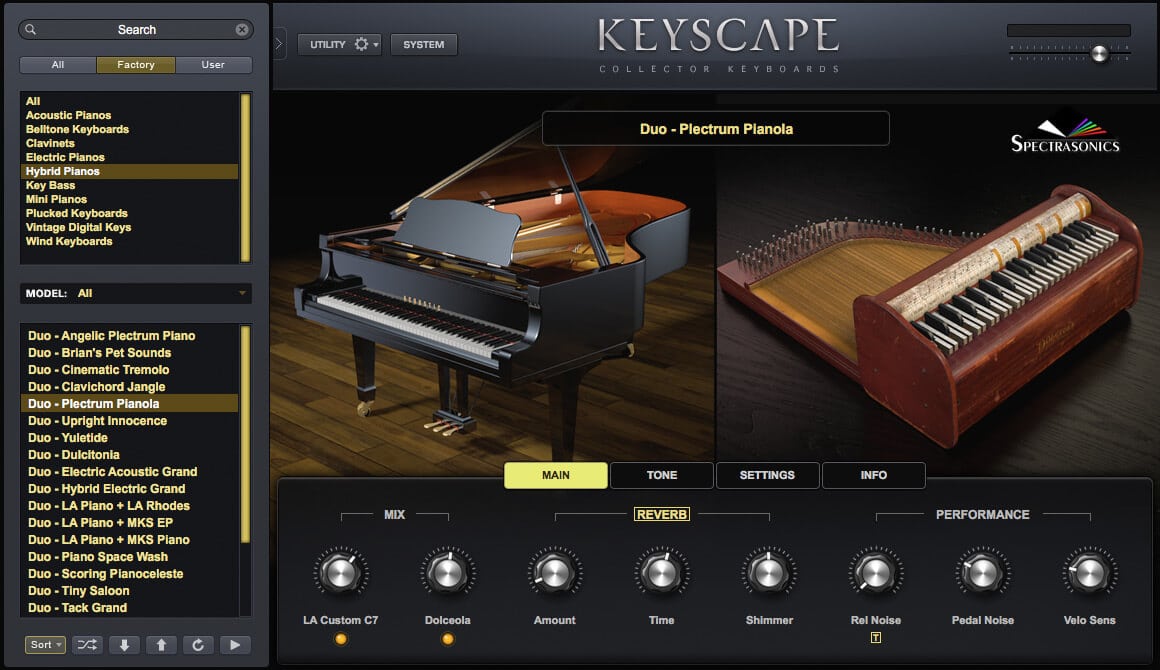
2 comments
How do you make the programmable buttons do functions, such as starting recording?
Hi Arnav, which DAW are you using?